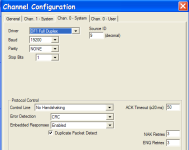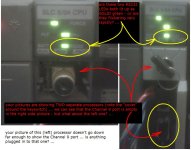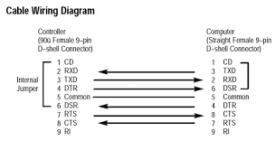orlando_ctz
Member
Hello everyone, im kind of new in PLC, i know the basic things about it. So i have this probles communicating my SLC 5/04 with DF1. It had been programmed befor so i think that ensure that it works. The SLC5/04 is actually communicating with a PV600 with DH1. But , when i try to communicate with my computer with RS Linx Lite it appears the "Failed to fin baud rate and parity" error.
Any clue can be helpfull.
|




Any clue can be helpfull.
|