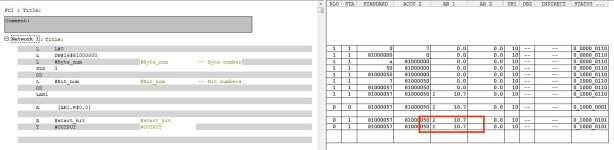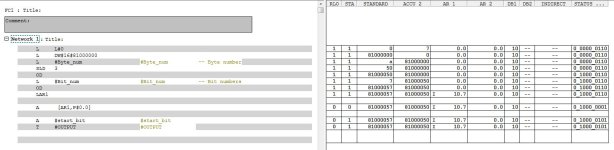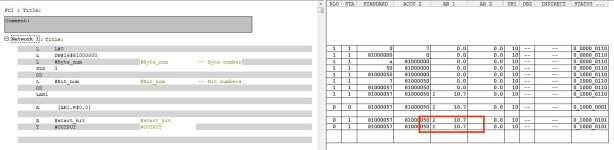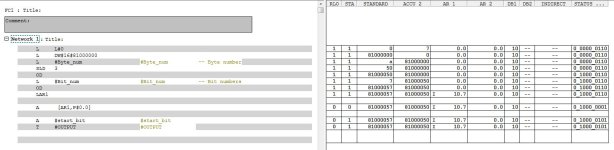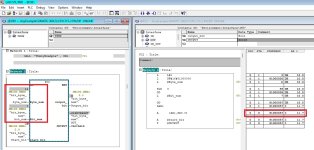Hello everyone, friends. I need help with something. I want to read and change Bit and Byte numbers via HMI. I found a code snippet for this as below. I tried, it works, but I don't know how to transfer the values like "I 10.7" that I marked in red here to another address and read and change it. I need your support on this.