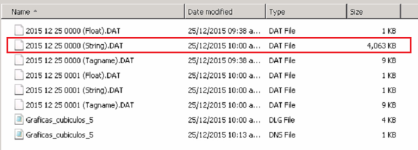FTView ME - Data Log problem
- Thread starter pembuk
- Start date
Similar Topics
We want to monitor a program tag and display the time and date and value on our HMI screen.
I have put the tag into a Data Log Model, and...
Hi folks,
As the title suggests I'm trying to add tags to a data log without having to go into each individual block, pick out the bits I want...
Dear colleagues,
I am reaching out for assistance with an issue I am having. I have a code that can successfully insert data from FactoryTalk...
Hi, I have to create a log file in Ftview SE when a setpoint is changed on a tag and conirmed with the enter key. Can anybody help please?:lolis:
Hi, I have to create a log file in Ftview SE when a setpoint is changed on a tag and conirmed with the enter key. Can anybody help please?