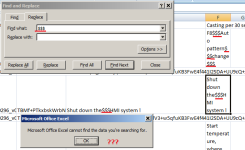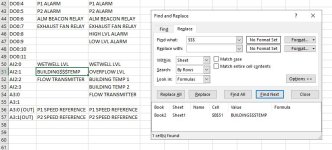JesperMP
Lifetime Supporting Member + Moderator
I have made a mistake in not explaining the problem properly. Wordwrap etc. has nothing to do with the problem.
The problem is that there are hidden line-feed characters in the Excel file that won't display no matter what. An external translator won't understand that he must check each text if it is multi-line or not, and translate into a similar multi-line text in the other language.
If I have a text like this.
One
Two
Three
I get a translated text back like this:
Uno dos tres.
The solution is to search for [LF] and replace for [↵] before sending off to the translator.
And vice-versa when I get the files back from the translator. The [↵] will be visible, so the translator will not remove this character if I send some instruction together with the file.
I need to send off the texts to the translator today, as well as other stuff I need to do, so I dont have time to do the VBA code for this project but I will do it for the next project.
The problem is that there are hidden line-feed characters in the Excel file that won't display no matter what. An external translator won't understand that he must check each text if it is multi-line or not, and translate into a similar multi-line text in the other language.
If I have a text like this.
One
Two
Three
I get a translated text back like this:
Uno dos tres.
The solution is to search for [LF] and replace for [↵] before sending off to the translator.
And vice-versa when I get the files back from the translator. The [↵] will be visible, so the translator will not remove this character if I send some instruction together with the file.
I need to send off the texts to the translator today, as well as other stuff I need to do, so I dont have time to do the VBA code for this project but I will do it for the next project.