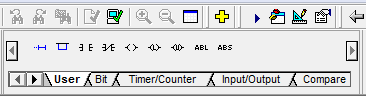Hi all,
I'm almost embarrassed to say that I can't work this out. I've never had the need to, because very early on I started entering my rung instructions via text instead of dragging them from the instruction toolbar. But now, I'm about to give some training to a guy who is new to AB, and I've got no doubt one of the first questions he's going to ask is "how can I have it so that a timer shows up on the default instruction set?"
And I've gone looking all over, and for the life of me can't work out how to modify the instructions that appear on this tab. I mean, it's called "User", which to me would imply that it's "User Configurable"?
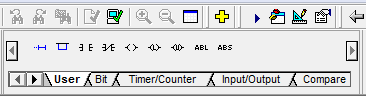
I'm almost embarrassed to say that I can't work this out. I've never had the need to, because very early on I started entering my rung instructions via text instead of dragging them from the instruction toolbar. But now, I'm about to give some training to a guy who is new to AB, and I've got no doubt one of the first questions he's going to ask is "how can I have it so that a timer shows up on the default instruction set?"
And I've gone looking all over, and for the life of me can't work out how to modify the instructions that appear on this tab. I mean, it's called "User", which to me would imply that it's "User Configurable"?