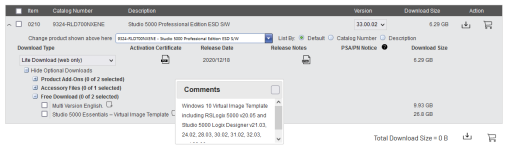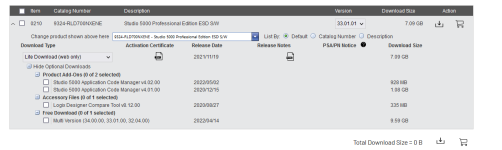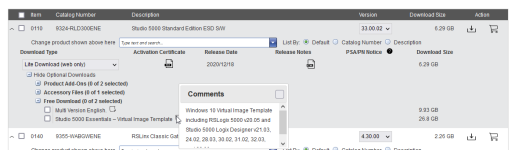Updating for the latest multi-version.
For the 36.00.01 download, it contains Studio 5000 version 36.00.00.
Under the Free download section, there is a multi-version download with the latest v36 (36.00.00), v35 (35.01.00) and v34 (34.03.00) in it.
There is no extended multi version for v36.
There is still no updated VM download available.
If installing multi versions, the recommended path at this time is:
1. Install the Extended Multi Version from v35.00.01 (This will install V35 - V30, V28, V24, V21, V20)
2. Install the Multi Version from V36.00.01 (This will install V36, and update V35, and V34)
3. Install V31.02.00 (The previous multi-version only installed v31.01.00)
4. Install V32.04.00 (The previous multi-version only installed v32.03.00)
5. Install V33.03.00 (The previous multi-version only installed v33.02.00)
6. If using Studio 5000 Application Code Manager, update to 4.04.00 (Adds support for v36)
7. If using Studio 5000 Architect, update to 8.00.00
8. Install March 2024 Monthly Rollup Patches (or newer) <--- This will fix some important issues!
This is the fastest way (least number of installs) to get a fully built VM for RA on Windows 10 or 11.
PSA: There are known issues with the AOPs installed in v36 that will cause 3rd party EDS files to no longer work, and an issue the 5094 modules having incorrect UDTs for their IO. The AOP issue will propagate to all versions of Studio 5000 once installed. RA will have a fix for the EDS issue soon(TM) and are working on finding the cause of the 5094 UDT problems (which only affect a small number of installs).
I hope this information is useful to people, I will continue to keep posting multi version information as updates are pushed out.