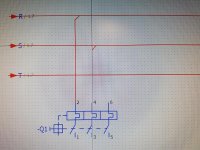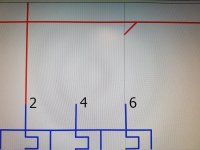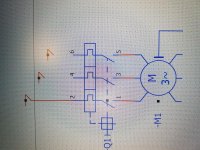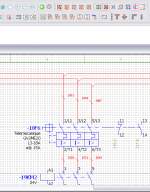Hello all,
I got an issue with connecting components in Eplan Electric P8. I used this software before for my three line drawings but this is a new issue with new installation.
The problem is when I try to connect a component to a main bus using a T connection (or any other connection type), Eplan doesn't recognize all pins as usual. It only detects the left pin as you can see in the attached images.
I know there must be something wrong with grid setting but I tried different numbers for grid and none of them worked.
I should add that i have no issue with connecting two components together and this happens when Im trying to use connection points. I also aligned all components into the grid but still doesnt work.
Do we have any expert Eplan Electric P8 user here to help me?
Thabk you
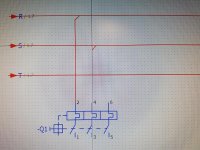
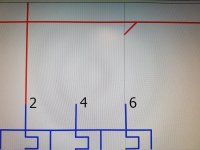
I got an issue with connecting components in Eplan Electric P8. I used this software before for my three line drawings but this is a new issue with new installation.
The problem is when I try to connect a component to a main bus using a T connection (or any other connection type), Eplan doesn't recognize all pins as usual. It only detects the left pin as you can see in the attached images.
I know there must be something wrong with grid setting but I tried different numbers for grid and none of them worked.
I should add that i have no issue with connecting two components together and this happens when Im trying to use connection points. I also aligned all components into the grid but still doesnt work.
Do we have any expert Eplan Electric P8 user here to help me?
Thabk you