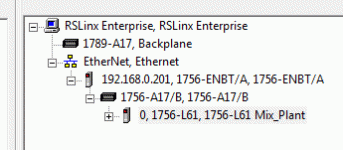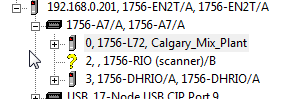BMLLER6758
Member
Hi Guys,
I have a problem with an Application.
Factory Talk View ME 6.0 and 6.1
PVP 700 FRM 5.10
RSLinx Enterprise 5.40
Compact Logix L43S Version 18
While I create the Panel View Application it comes up with this Message:
*** Start RSLinx Enterprise Conversion Messages ***
WARNING: Unsupported device detected. Shortcut name = "PLC". Device name = "1768-L43S LOGIX5343 SAFETY".
Description: The system has detected that a device type that was not supported in the requested version is referenced by a shortcut.
If the system upon which this project is to be run has received a patch that adds support for this device type, then this situation
will not cause any problems. Otherwise runtime errors will be detected and logged by the target system when it attempts to communicate to that device.
*** End RSLinx Enterprise Conversion Messages ***
Validation completed with warnings. The runtime application has been created.
CAUTION: Running this application might produce errors at runtime.
Can anyone Help please
I have a problem with an Application.
Factory Talk View ME 6.0 and 6.1
PVP 700 FRM 5.10
RSLinx Enterprise 5.40
Compact Logix L43S Version 18
While I create the Panel View Application it comes up with this Message:
*** Start RSLinx Enterprise Conversion Messages ***
WARNING: Unsupported device detected. Shortcut name = "PLC". Device name = "1768-L43S LOGIX5343 SAFETY".
Description: The system has detected that a device type that was not supported in the requested version is referenced by a shortcut.
If the system upon which this project is to be run has received a patch that adds support for this device type, then this situation
will not cause any problems. Otherwise runtime errors will be detected and logged by the target system when it attempts to communicate to that device.
*** End RSLinx Enterprise Conversion Messages ***
Validation completed with warnings. The runtime application has been created.
CAUTION: Running this application might produce errors at runtime.
Can anyone Help please