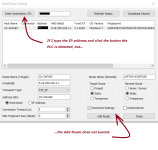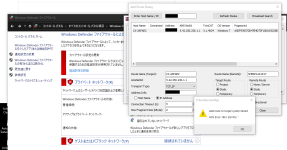AlfredoQuintero
Lifetime Supporting Member
Hello:
I have a TwinCAT embedded PLC and for years I was able to access it through the AMS NetID. Recently updated Windows 10 and I was not able to communicate with the PLC from the TwinCAT engineering tool which is running on this Windows 10 workstation.
Somewhere in the web I read there are problems with some of the latest Windows 10 updates (which I install regularly), and the article suggested that Beckhoff would provide a fix, so I downloaded and installed TC31-Full-Setup.3.1.4024.10 but still get the same error (before that version I used TC31-Full-Setup.3.1.4024.4 for several months).
I am sure the PLC is working OK because I do have one Windows 10 workstation which can actually communicate with this PLC. But the two workstations which I use the most can't.
Will be very grateful for some advice. Have a good day.
I have a TwinCAT embedded PLC and for years I was able to access it through the AMS NetID. Recently updated Windows 10 and I was not able to communicate with the PLC from the TwinCAT engineering tool which is running on this Windows 10 workstation.
Somewhere in the web I read there are problems with some of the latest Windows 10 updates (which I install regularly), and the article suggested that Beckhoff would provide a fix, so I downloaded and installed TC31-Full-Setup.3.1.4024.10 but still get the same error (before that version I used TC31-Full-Setup.3.1.4024.4 for several months).
I am sure the PLC is working OK because I do have one Windows 10 workstation which can actually communicate with this PLC. But the two workstations which I use the most can't.
Will be very grateful for some advice. Have a good day.