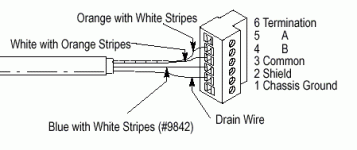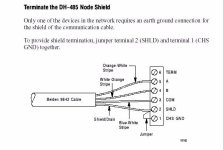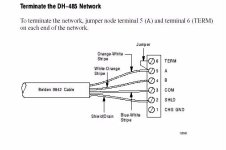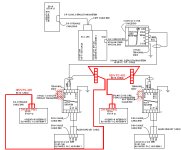Tom Jenkins
Lifetime Supporting Member
First off, I want to apologize to Paneltech for highjacking his topic. I have been very frustrated by trying to make the communications link below work.
It actually does work most of the time. However, after a power cycle the DH-485 link does not come back live. If the terminal strips on the AIC+ or the Link Controller are un-plugged and then re-plugged, in any random order, after a couple of iterations the comm link re-starts and all devices resume communications.
Allen Bradley's has offered two solutions:
1) Only use Allen Bradley components (please note that EXOR has "certified" their interface's DH-485 drivers through A-B)
2) Pay $150 an hour for an A-B guy to show up and maybe or maybe not fix it.
Any help would be appreciated.
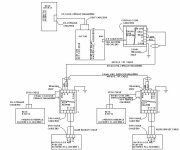
It actually does work most of the time. However, after a power cycle the DH-485 link does not come back live. If the terminal strips on the AIC+ or the Link Controller are un-plugged and then re-plugged, in any random order, after a couple of iterations the comm link re-starts and all devices resume communications.
Allen Bradley's has offered two solutions:
1) Only use Allen Bradley components (please note that EXOR has "certified" their interface's DH-485 drivers through A-B)
2) Pay $150 an hour for an A-B guy to show up and maybe or maybe not fix it.
Any help would be appreciated.
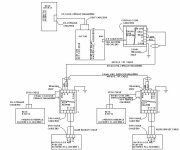
Last edited: