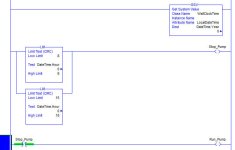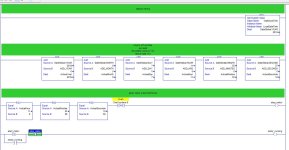Rockwell has two options for standard time syncing, (not for motion control).
1. The PlantPAX library has a couple of Time blocks that allow you to sync to an external time server. This only works on systems with newer communications modules that support open sockets.
2. There is tool that runs on a workstation or server that has Rslinx installed, it can be configured to sync all the processors to the workstation.
"The Logix5000 Clock Update Tool is an application that allows you to manually and automatically synchronize a controller's wall clock time with a PC’s time, including timezone and daylight savings offset. The most recent version can be downloaded as described in technote 544429 - How to download RSLogix 5000 Tools?
Automatic synchronization can be scheduled at intervals as fast as every minute and as slow as one month.
Logix5000 Clock Update Tool supports the following controllers:
ControlLogix
GuardLogix
FlexLogix
CompactLogix
PLC5
SLC 500
MicroLogix"