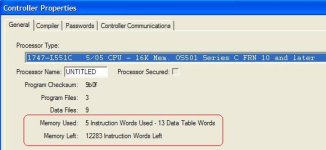You are using an out of date browser. It may not display this or other websites correctly.
You should upgrade or use an alternative browser.
You should upgrade or use an alternative browser.
Can someone explain this Error message ina SLC 5/05?
- Thread starter jbrand85
- Start date
Mickey
Lifetime Supporting Member
Mickey
Lifetime Supporting Member
Your Welcome.
But what does your processor show? Are you out of memory?
But what does your processor show? Are you out of memory?
Chesterboi
Member
No memory left in Processor image
I am having a similar issue with my SLC 5/05 L553 (64K), when I attempt to verify the program it returns the error "No memory left in Processor image".
I have uploaded the program from the PLC and checked the processor status and it would appear to be OK (I have attached an image), but if I try to download the same program (no changes) it returns this error.
Note the PLC is running the program and not faulting, the program has been running for many years (with many minor changes).
I believe there is opportunity to clean up the program but the controller properties suggest that I have over 20K words unused so I do not understand why I am having this issue.
Appreciate any ones thoughts on this.
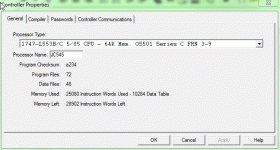
I am having a similar issue with my SLC 5/05 L553 (64K), when I attempt to verify the program it returns the error "No memory left in Processor image".
I have uploaded the program from the PLC and checked the processor status and it would appear to be OK (I have attached an image), but if I try to download the same program (no changes) it returns this error.
Note the PLC is running the program and not faulting, the program has been running for many years (with many minor changes).
I believe there is opportunity to clean up the program but the controller properties suggest that I have over 20K words unused so I do not understand why I am having this issue.
Appreciate any ones thoughts on this.
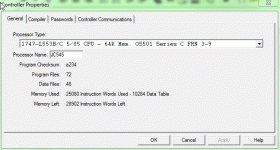
Timeismoney08
Member
I am having a similar issue with my SLC 5/05 L553 (64K), when I attempt to verify the program it returns the error "No memory left in Processor image".
I havande uploaded the program from the PLC and checked the processor status and it would appear to be OK (I have attached an image), but if I try to download the same program (no changes) it returns this error.
Note the PLC is running the program and not faulting, the program has been running for many years (with many minor changes).
I believe there is opportunity to clean up the program but the controller properties suggest that I have over 20K words unused so I do not understand why I am having this issue.
Appreciate any ones thoughts on this.
I've had these faults before and there was nothing wrong actually. It would not let me download even after the memory reset. So I swapped the processor with a new one and downloaded and it was fine.
Chesterboi
Member
Thanks - I need to wait until the weekend but I will give it a go then.I've had these faults before and there was nothing wrong actually. It would not let me download even after the memory reset. So I swapped the processor with a new one and downloaded and it was fine.
@Chesterboi
Before trying a new (other) processor, try downloading a new blank project to it (just set the Ethernet port settings in the blank project).
If that fails for the same reason, then completely clear the processor memory by taking it out of the rack, remove the battery, and clear the memory by locating the Vbb pads on the PCB and shorting them out.
Put it all back together, and try again first with the blank project, then if successful, the actual project. (You will probably have to use the serial port to do the first download with the correct settings for the Ethernet port.
I would suggest in your case (as you are trying to download an uploaded program), if this method fails then you do have a faulty processor, go ahead and swap it out.
Before trying a new (other) processor, try downloading a new blank project to it (just set the Ethernet port settings in the blank project).
If that fails for the same reason, then completely clear the processor memory by taking it out of the rack, remove the battery, and clear the memory by locating the Vbb pads on the PCB and shorting them out.
Put it all back together, and try again first with the blank project, then if successful, the actual project. (You will probably have to use the serial port to do the first download with the correct settings for the Ethernet port.
I would suggest in your case (as you are trying to download an uploaded program), if this method fails then you do have a faulty processor, go ahead and swap it out.
Hi and welcome to the Forum...
The usual AB solution for this issue, where the user program fits in the memory, but the user gets an insufficient memory error at compilation, is to temporarily select a higher memory controller, such as a 64K Mem., and recompile the project. Then reselect the original controller and recompile again. Then download.
This is usually a fix for a 16K, or 32K controller, but in your case, you are already using a 64K controller.
However, your controller is selected as a...
'1747-L553B/C 5/05 CPU - 64K Mem. OS501 Series C FRN 3-9'
You could try going to 'Controller Properties' and temporarily select...
'1747-L553C 5/05 CPU - 64K Mem. OS501 Series C FRN 10 or later'
(available in list depending on version of RSLogix 500)
Then try recompile the project. If you don't get the error, then reselect the original controller and recompile again. If sucessful, try download to controller.
Because you are not actually downloading the project to the controller while the project uses a temporary 'other' controller, it should try and recompile.
When you are downloading to the controller, the OS FRN, of the selected controller in the project, must match the actual controller's OS FRN.
As the above fix is usually for lower memory controllers, I cannot guarantee what I've suggested will work for your 64K controller, but it can't hurt.
George
The usual AB solution for this issue, where the user program fits in the memory, but the user gets an insufficient memory error at compilation, is to temporarily select a higher memory controller, such as a 64K Mem., and recompile the project. Then reselect the original controller and recompile again. Then download.
This is usually a fix for a 16K, or 32K controller, but in your case, you are already using a 64K controller.
However, your controller is selected as a...
'1747-L553B/C 5/05 CPU - 64K Mem. OS501 Series C FRN 3-9'
You could try going to 'Controller Properties' and temporarily select...
'1747-L553C 5/05 CPU - 64K Mem. OS501 Series C FRN 10 or later'
(available in list depending on version of RSLogix 500)
Then try recompile the project. If you don't get the error, then reselect the original controller and recompile again. If sucessful, try download to controller.
Because you are not actually downloading the project to the controller while the project uses a temporary 'other' controller, it should try and recompile.
When you are downloading to the controller, the OS FRN, of the selected controller in the project, must match the actual controller's OS FRN.
As the above fix is usually for lower memory controllers, I cannot guarantee what I've suggested will work for your 64K controller, but it can't hurt.
George
Chesterboi
Member
Thanks to all for the feedback, I was able to clear the memory as daba suggested and then download a recent (but not latest) version of the program, the program compiled correctly and downloaded with out error, now I can again perform on line edits.Before trying a new (other) processor, try downloading a new blank project to it (just set the Ethernet port settings in the blank project).
If that fails for the same reason, then completely clear the processor memory by taking it out of the rack, remove the battery, and clear the memory by locating the Vbb pads on the PCB and shorting them out.
Put it all back together, and try again first with the blank project, then if successful, the actual project. (You will probably have to use the serial port to do the first download with the correct settings for the Ethernet port.
I would suggest in your case (as you are trying to download an uploaded program), if this method fails then you do have a faulty processor, go ahead and swap it out.
I was somewhat fortunate that I regularly back up this PLC and had a very recent version to use so nothing was lost.
Ernesto03
Member
good day,
someone will have a file where he can see how much memory each record and instruction occupies.
someone will have a file where he can see how much memory each record and instruction occupies.
Firejo
Member
You realize the last posting on this thread was five years ago, right?
Similar Topics
Hello all,
I have recently been working on a project utilizing Allen Bradley PLC/HMI. It's an L16ER-BB1B PLC and a Panelview Plus 7 HMI. I'm...
- Replies
- 15
- Views
- 5,668
I’m using rslogix5000 v20 with ControlLogix L72. I added some rungs to monitor time meter of our propulsors. But with same ladder instruction I...
- Replies
- 11
- Views
- 4,013
Like the title syas can someone explain to me what motor absorbtion is?
- Replies
- 1
- Views
- 1,050
This is a bit of a rant lol, my first 5 years as a systems integrator was using Siemens, then I came to the dark side of Allen Bradley / Rockwell...
- Replies
- 67
- Views
- 23,759
I'm going to be working on some InTouch and System Platform projects - I've not worked with WonderWare before and am wondering if someone could...
- Replies
- 9
- Views
- 6,760