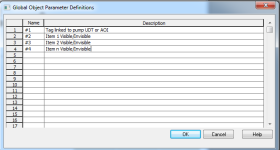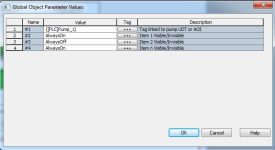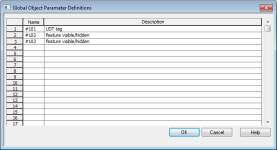V 10.00.01
Patch 6
Is there a good way to hide unused values or objects inside a Global object? I have a number of pumps and rather than creating and then updating numerous global pump objects I’d like to hide values that some pumps don’t have. I tried visibility based on the Global objects parameter value being a string “Disabled” but while there were no errors the visibility animation did not work.
Thanks.
Patch 6
Is there a good way to hide unused values or objects inside a Global object? I have a number of pumps and rather than creating and then updating numerous global pump objects I’d like to hide values that some pumps don’t have. I tried visibility based on the Global objects parameter value being a string “Disabled” but while there were no errors the visibility animation did not work.
Thanks.