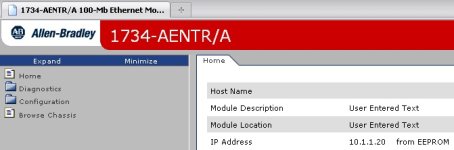the_msp
Lifetime Supporting Member
I have tried setting up two separate point IO modules and am getting this error on both of them. Yellow triangle in project tree and when you right click and go to properties it says after a while "Path specified invalid or module not responding". It won't let me reset in the 'Module info' tab.
I have tried both going from my NIC to the AENTR and from that to the PLC CPU (L32E rev 18.11) and by using an unmanaged switch, both let me talk to the PLC ok but not the AENTR's. They are both Rev A Series A f/w 3.006
I used bootP to set the IP and then changed the 3 digits on each AENTR to the correct last 3 digits. I was able to initally connect to both and set the chassis size in module.
Using logix 5000 18.00.00
All the lights on the AENTR are green (barr the modules, both analog and have nothing wired to them yet).
I have tried both going from my NIC to the AENTR and from that to the PLC CPU (L32E rev 18.11) and by using an unmanaged switch, both let me talk to the PLC ok but not the AENTR's. They are both Rev A Series A f/w 3.006
I used bootP to set the IP and then changed the 3 digits on each AENTR to the correct last 3 digits. I was able to initally connect to both and set the chassis size in module.
Using logix 5000 18.00.00
All the lights on the AENTR are green (barr the modules, both analog and have nothing wired to them yet).