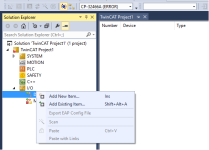iloverde
Member
Hi,
I'm working on a project that involves using the Beckhoff C6015-0010 running Windows Compact Embedded 7. Essentially, I'm trying to use the Beckhoff device to control a servo over etherCAT.
I have TwinCAT 3 installed on a Windows 10 Computer and am using the Visual Studio IDE. I've run into an issue with trying to set the Beckhoff device as my target in Visual Studio. I've used the "Choose Target..." button located in the SYSTEM General Tab, and was able to find the device, (host name: CP-32467C), and then selected the add route button, to which I was I input the username and password. At this point, an X appeared on the "Connected" field, which I've taken as the device connected. I close that window, then select the now visible CP-32467C for the chosen target system. The window closes, and I am lest with the main SYSTEM module, but my target is apparently "Offline", and in Choose Target System Toolbar, it reads "CP-32467C (ERROR)". From this it seems like the device is not properly set as the target.
I'm very new to this software and PLCs as a whole, so I am fully aware I may be going about this the completely wrong way, but I felt that this was a pretty simple task to accomplish. I'd be happy to provide more information and discuss what I'm attempting to do further.
I've attached a few screenshots of the process I've done. If anyone can assist me I would greatly appreciate it. Thanks!





I'm working on a project that involves using the Beckhoff C6015-0010 running Windows Compact Embedded 7. Essentially, I'm trying to use the Beckhoff device to control a servo over etherCAT.
I have TwinCAT 3 installed on a Windows 10 Computer and am using the Visual Studio IDE. I've run into an issue with trying to set the Beckhoff device as my target in Visual Studio. I've used the "Choose Target..." button located in the SYSTEM General Tab, and was able to find the device, (host name: CP-32467C), and then selected the add route button, to which I was I input the username and password. At this point, an X appeared on the "Connected" field, which I've taken as the device connected. I close that window, then select the now visible CP-32467C for the chosen target system. The window closes, and I am lest with the main SYSTEM module, but my target is apparently "Offline", and in Choose Target System Toolbar, it reads "CP-32467C (ERROR)". From this it seems like the device is not properly set as the target.
I'm very new to this software and PLCs as a whole, so I am fully aware I may be going about this the completely wrong way, but I felt that this was a pretty simple task to accomplish. I'd be happy to provide more information and discuss what I'm attempting to do further.
I've attached a few screenshots of the process I've done. If anyone can assist me I would greatly appreciate it. Thanks!