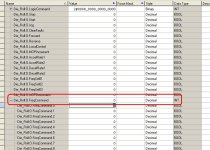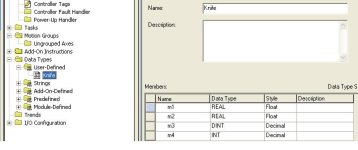manmeetvirdi
Member
Hi there
Well Iam new to AB system.
The controller is 1768-L43 (Compact Logix) and the drive is Power Flex40. The controller will communicate with drives through ethernet. The ethernet card being used is 1768-ENBT.
How to start programming this. I need to send the Speed to drive, read the speed feedback and read drive current. Is there any special inbuilt function in AB for ethernet communication?
Thanks for the time,
Well Iam new to AB system.
The controller is 1768-L43 (Compact Logix) and the drive is Power Flex40. The controller will communicate with drives through ethernet. The ethernet card being used is 1768-ENBT.
How to start programming this. I need to send the Speed to drive, read the speed feedback and read drive current. Is there any special inbuilt function in AB for ethernet communication?
Thanks for the time,