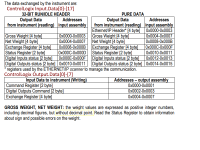Montegopet
Member
Hi guys I am new to plc programming and I have been doing small projects at work my newest project I would like to install a laumas tlm8, I already installed the EDS file to my L33ER on rs logix 5000 every thing works but my problem is that I don't understand how to interpret the values given by the EDS files I might be over my head into this but theres no way like learning when you struggle and figure it out in the end.
Thank you
Thank you