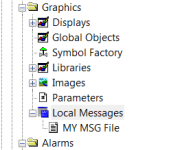Whenever I try to create a runtime file, I get an error saying it is unable to compile the message file into the .mer. We use a message banner on all of our HMIs and I get this error for all 5 of our HMIs. I can download the runtime to the HMI and everything works except for the message banner.
We recently got a new laptop and transferred factorytalk view studio from the old laptop to the new. This problem didn't happen before so I'm wondering if there is something that did not get installed that I need? We are running version 8.20 of factorytalk.
Here is a picture of the error(if it attaches correctly)
http://i.imgur.com/QlPXKuJ.jpg
We recently got a new laptop and transferred factorytalk view studio from the old laptop to the new. This problem didn't happen before so I'm wondering if there is something that did not get installed that I need? We are running version 8.20 of factorytalk.
Here is a picture of the error(if it attaches correctly)
http://i.imgur.com/QlPXKuJ.jpg
Last edited: