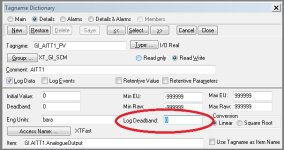Phrog30
Member
I'm not used to Wonderware, and I can't seem to see where I can setup how often tag(s) are logged. For testing, I have two analog tags setup to log data. I have historical logging enabled and set to keep files for 30 days, which is what the customer wants. However, they are not sure how often they want each point logged. For starters I was going to use one second. However, I don't see where this is setup at. On the 16-pen trend I can see where to configure the update time, but on a historical trend, which is what I am using (8-pen trend), there is no place to select this.
I have setup HTUpdateToCurrentTime within the trend window script to update once a second. However, this doesn't affect the data logging, does it?
Can you Wonderware gurus please point me in the right direction?
Thanks,
James
I have setup HTUpdateToCurrentTime within the trend window script to update once a second. However, this doesn't affect the data logging, does it?
Can you Wonderware gurus please point me in the right direction?
Thanks,
James