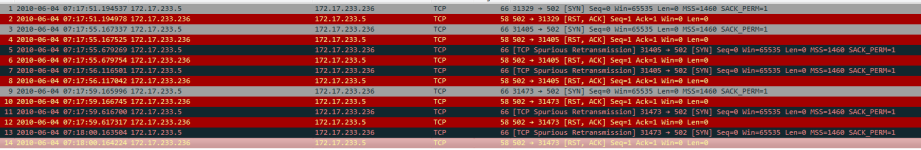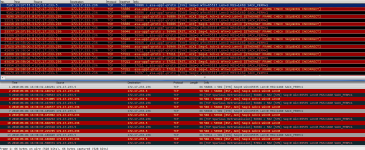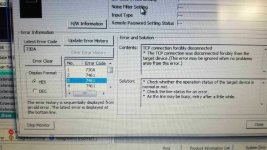oceanwanderlust
Member
I have about a hundred Mitsubishi Q Series PLCs with Modbus/TCP cards which I talk to from a custom SCADA system.
Lately, occasionally, the Modbus card in ~30% of them will just lockup. The PLC will continue to function, and the Modbus card is ICMP Pingable, but when I try to start a TCP connection to the Modbus port, it just sends back a RST ACK as shown in the attached Wire Shark screen shot. Hard cycling the PLC power seems to clear up the issue.
Has anyone else experienced this? Is there anything else I can look at in the Mitsubishi Studio to find out why the Modbus card is not communicating? Could this be caused by a large amount of network traffic? (mostly broadcast)
thanks
joe
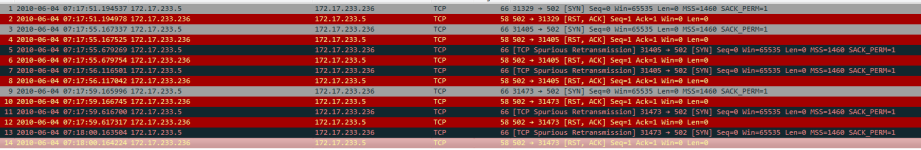
Lately, occasionally, the Modbus card in ~30% of them will just lockup. The PLC will continue to function, and the Modbus card is ICMP Pingable, but when I try to start a TCP connection to the Modbus port, it just sends back a RST ACK as shown in the attached Wire Shark screen shot. Hard cycling the PLC power seems to clear up the issue.
Has anyone else experienced this? Is there anything else I can look at in the Mitsubishi Studio to find out why the Modbus card is not communicating? Could this be caused by a large amount of network traffic? (mostly broadcast)
thanks
joe