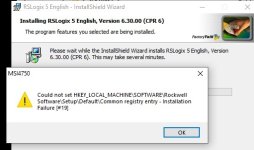[FONT="]Hi[/FONT]
[FONT="] [/FONT]
[FONT="]I have two Laptops both have same Windows10. As one of our old machine still has PLC-5 for which we need RSLox-5, So I installed the software in first Laptop and tested it running successfully (Diskette Master disc require to activate the software every time) but when I tried to install the software in second Laptop, during installation, it created error message which picture is attached. Though software is installed after that error message but when I try to run the software with Diskette Master disc connected with laptop, software doesn’t run. [/FONT]
[FONT="]Can anyone help me out where is the problem?[/FONT]
[FONT="]
[/FONT]
[FONT="]
[/FONT]
[FONT="]
[/FONT]
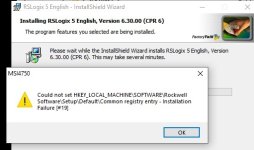
[FONT="] [/FONT]
[FONT="]I have two Laptops both have same Windows10. As one of our old machine still has PLC-5 for which we need RSLox-5, So I installed the software in first Laptop and tested it running successfully (Diskette Master disc require to activate the software every time) but when I tried to install the software in second Laptop, during installation, it created error message which picture is attached. Though software is installed after that error message but when I try to run the software with Diskette Master disc connected with laptop, software doesn’t run. [/FONT]
[FONT="]Can anyone help me out where is the problem?[/FONT]
[FONT="]
[/FONT]
[FONT="]
[/FONT]
[FONT="]
[/FONT]