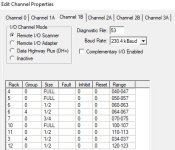I could use some help figuring out the layout of a Remote I/O channel Diagnostic Files in a PLC5 using RSLogix5. I've attached a screen shot of the Channel 1B configuration properties popup. There are several rack adaptors on this channel, varying in size from 1/2 to full rack. I have N53 designated as the Diagnostic File.
What I need to know is how this data is mapped out in the N53 diagnostic file. Specifically, I need to know where the fault bits are for each rack adaptor so that I can monitor and display on an HMI.
I'm sure I knew this info 25 years ago but shame on me for not being able to find it now, LOL! Thanks in advance for your help.
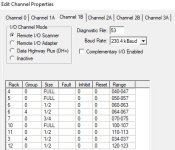
What I need to know is how this data is mapped out in the N53 diagnostic file. Specifically, I need to know where the fault bits are for each rack adaptor so that I can monitor and display on an HMI.
I'm sure I knew this info 25 years ago but shame on me for not being able to find it now, LOL! Thanks in advance for your help.