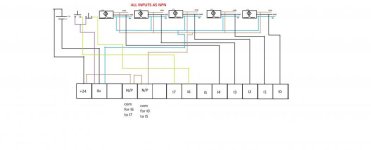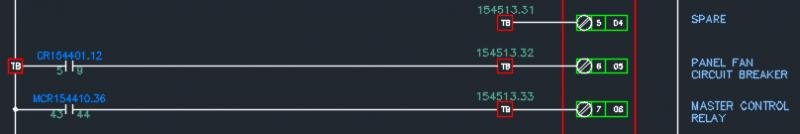Did not hear back from you, I am a few hours behind Kentucky so you probably turned in for the night. I am going to take a shot at explaining some simple instructions and hopefully we will be on the path to what you are asking. If I am then we can build off this. If I am not then you will have to explain better what it is you are looking for.
I have never seen N/O and N/C symbols represented on input cards of a schematic. Could you be talking about N/O and N/C switches in a circuit that control power to the input card terminals? Maybe I am not understanding what you are saying but lets see if this will help make things a little more clear.
----] [------------------------( )
Above represents what you are calling a N/O contact, this is actually an XIC (Examine if Closed Instruction) and an Output at the end of the rung.
Lets assume we are using 24vdc sinking inputs.
When there is no voltage applied to the input its value in the data table is 0, but when you apply +24vdc to this input, its value is changed from a 0 to a 1, which makes the input instruction True. If you are online with the processor you will see a green bar illuminate across the instruction.
---]/[-------------------------( )
Now lets look at what you are calling the N/C instruction, this is actually an XIO (Examine if Open Instruction)
Lets assume this the exact same input as before but we have just changed it from an XIC to and XIO in the ladder program.
Now if there is NO voltage going to the input, the value in its data table is 1 the instruction is True. If you are online with the processor you will see a green bar illuminate across the instruction.
If you +24vdc to the input this XIO instruction will have a data table value of 0.......even though the input has power.
This is exactly opposite of the XIC instruction.
So now you see that the same exact Input Tag can be True if there is power at its corresponding input or not, depending on what instruction we use for the input in the ladder logic.
If the instructions to the left of the output on a rung are all True (1) then the output will put a 1 in its bit box (data table value). It will be True and the output will be active.
If you are online with the processor you will see a green bar illuminate over the instruction in the ladder program.
Without going into detail I just want to say that there are also other kinds of inputs, some that do not require input cards at all. We can get into this later if this conversation is headed in the right direction.
I am going to stop here and let you respond. I tried to keep the explanation simple and if this is starting to help answer your question and it seems like I am on the right track to what you are asking, let us know and there is plenty of building we can do off of this.
If this is way off from what you are asking then let us know that also, so we can go in a different direction.
BCS