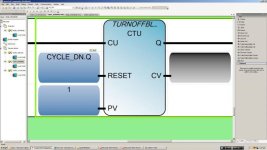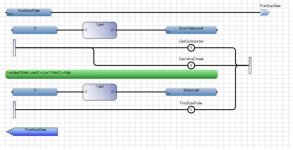Hi everyone,
I am new to this site and fairly new to PLC programming and had a quick question that I hope someone has some suggestions about.
My company has just recently started using AB plcs to run some of our machinery and has put the task on me to learn about the programming. Being a civil engineer this is a whole new world to me. We had been using RSLogix500 for programming until the other week we went to the new Micro800 controllers with the Connected Components Workbench software. Compared to RSLogix, Connected Components is nothing alike to me.
So back to my question, does anyone understand the counters in Connected Components? I am looking to somehow reset all of my counters in my program at power-up before a Start relay is latched. I am able to reset the counters once in the program to allow for a continuous cycle but have not been able to figure out how to reset the counters with more than one input in the reset block. If anyone has any help or suggestions where to look for the answer I would greatly appreciate it. Thanks in advance!
I am new to this site and fairly new to PLC programming and had a quick question that I hope someone has some suggestions about.
My company has just recently started using AB plcs to run some of our machinery and has put the task on me to learn about the programming. Being a civil engineer this is a whole new world to me. We had been using RSLogix500 for programming until the other week we went to the new Micro800 controllers with the Connected Components Workbench software. Compared to RSLogix, Connected Components is nothing alike to me.
So back to my question, does anyone understand the counters in Connected Components? I am looking to somehow reset all of my counters in my program at power-up before a Start relay is latched. I am able to reset the counters once in the program to allow for a continuous cycle but have not been able to figure out how to reset the counters with more than one input in the reset block. If anyone has any help or suggestions where to look for the answer I would greatly appreciate it. Thanks in advance!