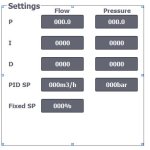rQx
Lifetime Supporting Member
Hi,
I have now two times experienced that my I/O field is not working on the HMI that I have made.
I have several I/O field and some of the are simply not working to press on, the only thing I can do is to delete them and simply make them again. Further more it seems like if I copy this I/O field it also the same happens to the copy. I have copied alot of I/O fields and now many are not working. I have tried to rebuild. It also happens when I simulate the project. Any inputs?
/Tim
I have now two times experienced that my I/O field is not working on the HMI that I have made.
I have several I/O field and some of the are simply not working to press on, the only thing I can do is to delete them and simply make them again. Further more it seems like if I copy this I/O field it also the same happens to the copy. I have copied alot of I/O fields and now many are not working. I have tried to rebuild. It also happens when I simulate the project. Any inputs?
/Tim