I am experienced with many PLC platforms except Siemens. Now I must learn Siemens for my new job. My employer has relied on the OEM for PLC support until now, and now it's my job to take over. We have dozens of machines with Siemens PLCs ranging from 20yrs old to brand new. I am currently evaluating (trial version) of Step7 5.6 and TIA Portal V.14.1, in an effort to determine what we need to buy in order to support all our machines.
In Step7 v.5.6 I have experienced on many machines (actually all the machines I have tried so far) that the software will crash when I attempt to upload from the PLC. My research into the cause loosely points at the PLC being an incompatible hardware with my 5.6 software. I have downloaded all the HWUpdates but some I cannot install because it says "supplied."
For example yesterday I attempted to upload from a CPU317-2 DP (6ES7 317-2AK14-0AB0) and it crashed every time. According to the datasheet for that CPU I think I what I have should work.

According to my HWUpdates it seems I have this in my library already and cannot overwrite/reinstall that specific update (else I get an error: "Selection not possible. Cannot install over a HW update supplied with the STEP7 Version").

However I do not believe that the CPU317-2 DP is fully installed or fully compatible because when I attempt to create a new project based on that PLC, it is not available from the New Project Wizard.

So am I barking up the wrong tree or what? Do I need (In addition to Step7 5.6) Step7 V5.2 SP1 in order to upload from this PLC? Is this like RSLogix5000 where you need to have installed many many old legacy versions of the same software in order to service the whole array of existing machines? Or am I having some other problem?

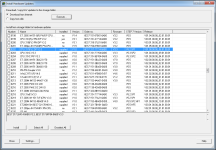
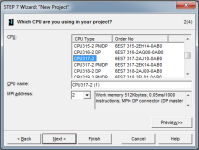
In Step7 v.5.6 I have experienced on many machines (actually all the machines I have tried so far) that the software will crash when I attempt to upload from the PLC. My research into the cause loosely points at the PLC being an incompatible hardware with my 5.6 software. I have downloaded all the HWUpdates but some I cannot install because it says "supplied."
For example yesterday I attempted to upload from a CPU317-2 DP (6ES7 317-2AK14-0AB0) and it crashed every time. According to the datasheet for that CPU I think I what I have should work.
According to my HWUpdates it seems I have this in my library already and cannot overwrite/reinstall that specific update (else I get an error: "Selection not possible. Cannot install over a HW update supplied with the STEP7 Version").
However I do not believe that the CPU317-2 DP is fully installed or fully compatible because when I attempt to create a new project based on that PLC, it is not available from the New Project Wizard.
So am I barking up the wrong tree or what? Do I need (In addition to Step7 5.6) Step7 V5.2 SP1 in order to upload from this PLC? Is this like RSLogix5000 where you need to have installed many many old legacy versions of the same software in order to service the whole array of existing machines? Or am I having some other problem?

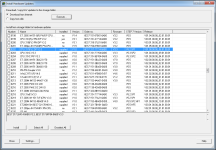
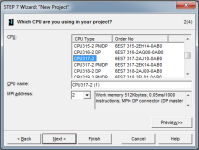
Last edited:





