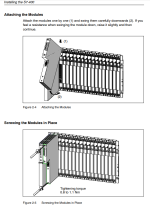stallone
Member
Good day guys,
im battling abit with an error on a Siemens CPU, im more a rockwell guy so forgive my ignorance.
I randonmly get pop up errors on the cpu and i cycle power and it goes away but happens shortly afterwards again.
We have changed batteries and power supply.
i have attached screenshot of the error from within software and also the diagnostic log.
please can you point me in the right direction of you can.
im battling abit with an error on a Siemens CPU, im more a rockwell guy so forgive my ignorance.
I randonmly get pop up errors on the cpu and i cycle power and it goes away but happens shortly afterwards again.
We have changed batteries and power supply.
i have attached screenshot of the error from within software and also the diagnostic log.
please can you point me in the right direction of you can.