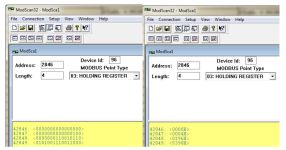ELake20
Lifetime Supporting Member
Hello,
I am stumped on how to tackle this issue.
I am working on an Energy project on a solar / wind farm and I am trying to read in some data from a couple of smart meters. I have attached the data breakdown. They are using this archaic data type I haven't encountered before.
My thought was to read each byte as binary individually and then reassemble as a decimal, but I don't see how to create a single byte tag they are all word, long or real type.
Even still I cannot read raw binary from the register, it is always in decimal format.
Is there something simple I'm missing?

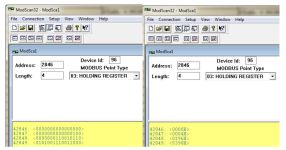
I am stumped on how to tackle this issue.
I am working on an Energy project on a solar / wind farm and I am trying to read in some data from a couple of smart meters. I have attached the data breakdown. They are using this archaic data type I haven't encountered before.
My thought was to read each byte as binary individually and then reassemble as a decimal, but I don't see how to create a single byte tag they are all word, long or real type.
Even still I cannot read raw binary from the register, it is always in decimal format.
Is there something simple I'm missing?