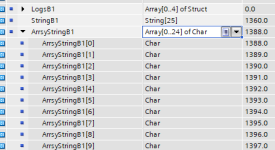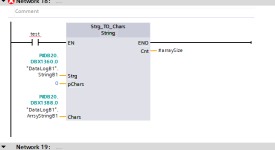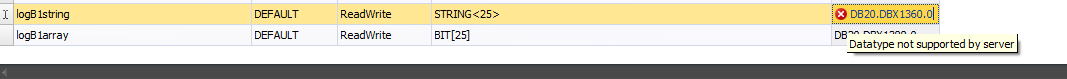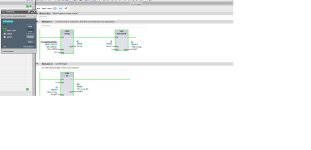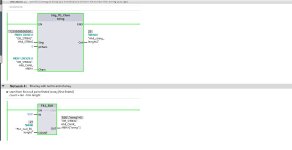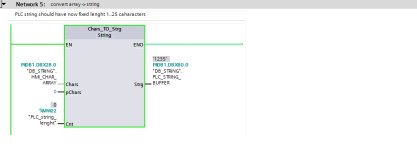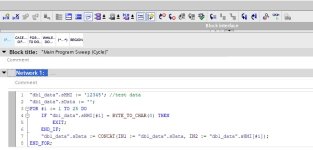Hi guys. Really fan of this forum but never posted anything, created the account just for this, no hate please 
So, I'm working on a project with an S7-1200 with a Beijer HMI..
Everything kinda good until today, i was able to set/reset/exchange data through IsoTcp communication.
But now i need to exchange some plc string variables to display in the HMI, and also receive in the PLC the result of some input in the HMI ( as string, too).
I tried to create Tags in the iX developer project (v2.4) but they only work as internal, i cannot set the plc datablock address the same way i do for int/bool etc..
Any clue on how to do it? I'm proficient in C#, but bits&bytes are rusty these days..
Thank you!
So, I'm working on a project with an S7-1200 with a Beijer HMI..
Everything kinda good until today, i was able to set/reset/exchange data through IsoTcp communication.
But now i need to exchange some plc string variables to display in the HMI, and also receive in the PLC the result of some input in the HMI ( as string, too).
I tried to create Tags in the iX developer project (v2.4) but they only work as internal, i cannot set the plc datablock address the same way i do for int/bool etc..
Any clue on how to do it? I'm proficient in C#, but bits&bytes are rusty these days..
Thank you!