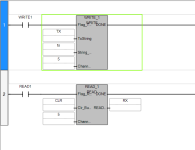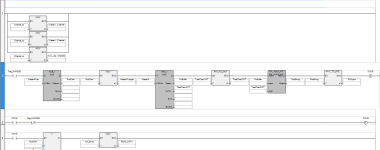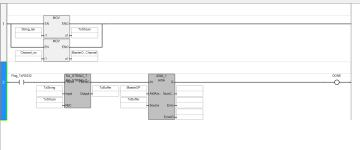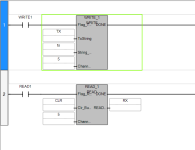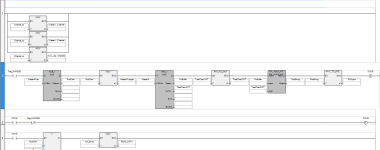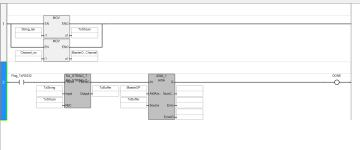chowam01
Member
I have been working on a PLC project that requires sending ASCII commands/queries to an external pressure transducer using the Micro 850 PLC (2080-SERIALISOL module) via serial port communication (ASCII protocol) and in response the PLC would read pressure readings from the transducer. I was able to write a ladder logic program that reads ASCII code from the transducer and converts it into string and inversely converts string output from the computer to ASCII and sends it to the transducer. However, I am uncertain as to how I should send the command string from my computer so that the external transducer receives it, recognizes it after the <cr><lf> is encountered and sends a pressure reading. I am screenshots of my program to this thread for your reference.