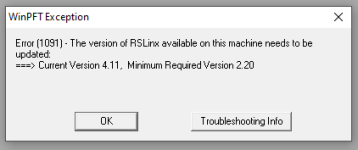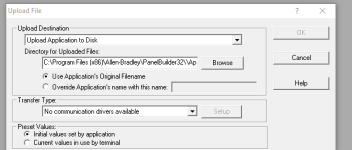Check your version of RSLinx. Starting at V4.0 and up it will no longer allow you to upload or download to the PanelViews. When you click on upload, a pop-up shows up telling you that "The version of RSLinx available on this machine needs to be updated:". In my case it tells me that my current version is 4.11 and the minimum required version is 2.20. If you click on OK, it will still open the upload file dialog box, but under "Transfer Type" the program says "No communication drivers available". That is the only option in the drop down menu. See images attached.