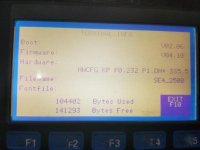Microbictomb
Member
I have a Panelview 550 and I need to access the program and download it. At some point the back cover of the case must have broken off and I believe someone swapped it with a cover from a different model. Both cases are here, one is a 2711-K5A2 the other is 2711-K5A8. The manual states that the K5A2 does not have a RS-232 port on it and the one we have installed has both DH+ and the RS-232, so I'm assuming it's the K5A8 model.
That being said, what is the best way to establish communications? I'm unsure as to whether the RS-232 port is printer only as I could not connect to it through RSLinx.
I am using a 1747-CP3 cable. If it requires a straight-through I can make one.
That being said, what is the best way to establish communications? I'm unsure as to whether the RS-232 port is printer only as I could not connect to it through RSLinx.
I am using a 1747-CP3 cable. If it requires a straight-through I can make one.