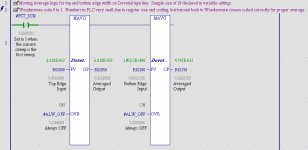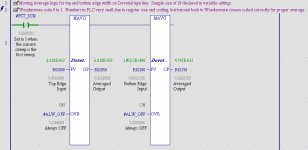Thanks everyone.
These are all fresh variable locations separated with plenty of room. I assured myself before allocating them, that they're not part of any other locations or scripting. I believe I'm dealing with a data type issue. This original process and the data incoming to the MAVG input goes as follows:
Keyence Vision controller (string data type over ethernet, measurement values in the thou scale) -> Kepware IO -> Wonderware HMI -> PLC via a script every one second
I was originally told that Wonderware converts the data type for me...allegedly when I read in the string data type and send it to a tag read in as an IO Real, it converts it for me. I then send that data into the PLC register. Prior I was sending the data from Kepware to our Historian then into our Wonderware HMI, I eliminated the Historian and segregated it, I read in now directly from the IO Server which seems better. I think I have an issue that the data being sent by Wonderware sometimes errors or is not a proper floating point value and once an error is received, the register does not recover without re-downloading.
I definitely think it's a data type issue. If anyone has practice with taking strings from IO Servers and sending them into a PLC and has dealt with this sort of issue or has recommendations for better practices...I'm all ears. Appreciate the advice so far!