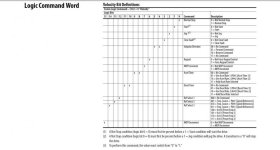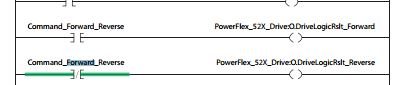When programming the outputs for this drive do you have to use the start command in conjunction with the forward command to get the drive to move forward? And at the same time do you have to use the reverse and jog commands together to get the drive to move in reverse?
You are using an out of date browser. It may not display this or other websites correctly.
You should upgrade or use an alternative browser.
You should upgrade or use an alternative browser.
Powerflex 525 Drive
- Thread starter Prayder
- Start date
While I have limited dealings with the 525, all of the the other PowerFlex drives that I've worked with utilize the forward/reverse commands independent of the run/jog commands. Likewise, these drives can run in either direction just as they can jog in either direction.
In addition to Dock's question, is the drive set up for two-wire or three-wire control?
In addition to Dock's question, is the drive set up for two-wire or three-wire control?
Last edited:
dmargineau
Lifetime Supporting Member
Generally speaking the VFD Direction is set independently of the Start/Jog commands.
When a Start command is issued, the followed Direction is the one set prior to run commencement.
The VFD will Run/Jog following the set Direction.
Direction is set using bits 4 & 5 of the Command Word; Bit 4=1 and Bit 5=0 results in 'Forward Command'; Bit 4=0 and Bit 5=1 results in 'Reverse Command'; when both are '0' or '1' the result is 'No Command'.
The Logix Designer AOP will create all the relevant tags for any installed PF525 module.
When a Start command is issued, the followed Direction is the one set prior to run commencement.
The VFD will Run/Jog following the set Direction.
Direction is set using bits 4 & 5 of the Command Word; Bit 4=1 and Bit 5=0 results in 'Forward Command'; Bit 4=0 and Bit 5=1 results in 'Reverse Command'; when both are '0' or '1' the result is 'No Command'.
The Logix Designer AOP will create all the relevant tags for any installed PF525 module.
IndustMech
Member
I've only used Ethernet to control one of these drives. When I want it to run forward, I use the forward command, then a 0.1 second delay, then the start command. when I don't want it to run, I send the stop command.
At the same time I send the forward command, I also send the Freq command.
Jog will also work, you have to tell it what direction, but the speed will be at Jog speed. 10Hz is default, I believe.
At the same time I send the forward command, I also send the Freq command.
Jog will also work, you have to tell it what direction, but the speed will be at Jog speed. 10Hz is default, I believe.
The direction is independent from the start and the jog command. IF fwd and rev are both 0 I think it defaults to whatever the last commanded direction was, there is no "neutral".
For your start command, hold the start bit high until the .driveactive bit on the input image goes high, when the .driveactive goes high you can turn off the start command.
Same thing applies for the stop just in the reverse order...
Hold the STOP command high until the .driveactive bit goes low, then you can turn off the stop command.
A stop will override a start, try and only have one START and one STOP in your routine, having multiple will cause issues, delays, stalls, etc.
Think of the jog as a momentary pushbutton, if you push it, it moves, if you release it, it stops. Tip, the jog speed (HZ) is a parameter setting in the drive, this is the speed that the drive will jog. For example if your output frequency is set to 6000 (60.00 HZ) and your jog speed is set to 1000 (10. HZ) when you JOG the drive it will run at 10 HZ, if you START the drive it will run at 60 HZ.
I have used a lot of these drives including the 755's if you have any more questions let me know.
Another point, even if you are using ethernet to control the drive, you still need to factory installed jumper between term 1 and term 11, if you remove this the drive will not run. Found this out the hard way, schematic didnt show it on the print so electrician removed it, was beating my head in the wall trying to figure out why they wouldnt run...
For your start command, hold the start bit high until the .driveactive bit on the input image goes high, when the .driveactive goes high you can turn off the start command.
Same thing applies for the stop just in the reverse order...
Hold the STOP command high until the .driveactive bit goes low, then you can turn off the stop command.
A stop will override a start, try and only have one START and one STOP in your routine, having multiple will cause issues, delays, stalls, etc.
Think of the jog as a momentary pushbutton, if you push it, it moves, if you release it, it stops. Tip, the jog speed (HZ) is a parameter setting in the drive, this is the speed that the drive will jog. For example if your output frequency is set to 6000 (60.00 HZ) and your jog speed is set to 1000 (10. HZ) when you JOG the drive it will run at 10 HZ, if you START the drive it will run at 60 HZ.
I have used a lot of these drives including the 755's if you have any more questions let me know.
Another point, even if you are using ethernet to control the drive, you still need to factory installed jumper between term 1 and term 11, if you remove this the drive will not run. Found this out the hard way, schematic didnt show it on the print so electrician removed it, was beating my head in the wall trying to figure out why they wouldnt run...
dmargineau
Lifetime Supporting Member
Use the AOP, it will create all of the I/O image for you. You will find the image in your controller scope. They will be under...
yourdrivename:I
yourdrivename:O
You dont have to use the command word, you can use the tags that are created for you with the AOP under the inputs and the outputs. These are much more descriptive and meaningful than trying to use the word bits. You can also map these in your program and then name them whatever you want.
These are very powerful drives with lots of advanced features but you wouldnt be using 1/10 of the features without using the AOP. If you have a high enough revision for studio/logix 5000 you can correlate the drive to your program which opens up another world of useful features.
yourdrivename:I
yourdrivename:O
You dont have to use the command word, you can use the tags that are created for you with the AOP under the inputs and the outputs. These are much more descriptive and meaningful than trying to use the word bits. You can also map these in your program and then name them whatever you want.
These are very powerful drives with lots of advanced features but you wouldnt be using 1/10 of the features without using the AOP. If you have a high enough revision for studio/logix 5000 you can correlate the drive to your program which opens up another world of useful features.
Beg to differ...See attachment...
I dont have any way to test it right now but im pretty sure that even if the FWD and REV bits are low it will still run the drive to whatever is the last commanded direction. If you've ever watched the faceplate of a 525 it seems to me that either FWD or REV is always on ive never seen one not display a direction. I think the NO COMMAND means that the direction is not changed but the start bit will still run the drive.
That being said, id dont have this issue because of the way I write the logic. IF fwd is off THEN REV, so maybe thats why ive never seen it happen.
Could be wrong on all of the above, just my observations.
dmargineau
Lifetime Supporting Member
These are very powerful drives with lots of advanced features but you wouldnt be using 1/10 of the features without using the AOP. If you have a high enough revision for studio/logix 5000 you can correlate the drive to your program which opens up another world of useful features.
Actually the PF500s are the 'bottom feeders' of the Allen-Bradley PowerFlex family - Component Class; they are suitable for simple applications as opposed to the top of the line -Architecture Class PowerFlex 700s.
They are a lot cheaper though; almost half the price of PF750s.
Couldn't see the document real clear in the picture so I looked it up, it appears you are right but I need to test this because I dont think this is the case in real life!
'Real life'?!...Like in a 'alternative fact'?...
That publication has been out for ten years or so...And the VFDs have been running for ten years or so...As stated in the document...But again, there are always the 'alternative facts'...
SebasMora
Member
Still have issues setting the direction
My drive is configured via Ethernet/IP. I use the Start and Stop command to initiate or terminate movement of the motor. My issue is that I still cant change the direction of movement. I have tried using the Drive:O.Reverse and Drive:O.Forward outputs but no luck. See the attached screenshot for the logic. Help! Please and thank you.
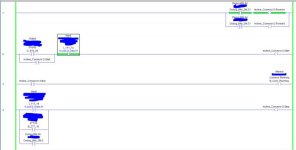
My drive is configured via Ethernet/IP. I use the Start and Stop command to initiate or terminate movement of the motor. My issue is that I still cant change the direction of movement. I have tried using the Drive:O.Reverse and Drive:O.Forward outputs but no luck. See the attached screenshot for the logic. Help! Please and thank you.
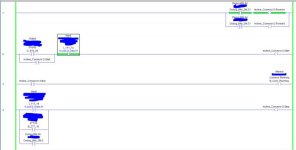
Similar Topics
Hi all, I have a powerflex 525 where there is no voltage coming out to the motor. The drive was reset to factory defaults with stop and saftey...
- Replies
- 13
- Views
- 2,759
I had to replace 3 PowerFlex 40 multi-drives that each had 3 PF4M daisy chained off the DSI port. The PF40s had comm-e cards installed for...
- Replies
- 9
- Views
- 2,420
Hi
I have a powerflex 525 that is connected on ethernet to a compactlogix and is on ADC ,
I have just changed a setting on the drive and if I...
- Replies
- 4
- Views
- 1,814
I have a machine with a CompactLogix ver20 and PowerFlex 40 multi drive node. That PF40 has a Comm-E ethernet adapter and has four PowerFlex-4Ms...
- Replies
- 0
- Views
- 1,882
So we replaced a PowerFlex 525 drive with the exact same model. I was told that once it is in and given the old IP address, you can upload the old...
- Replies
- 24
- Views
- 14,275