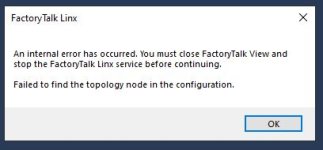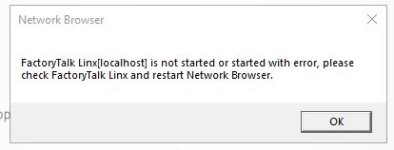Does anyone know if there is a way to import RSLinx Classic data into FT Linx? We have a quite extensive configuration set up, and it would be fantastic if it could be moved over. I feel like I'm just missing something.
RSLinx Classic setup to Factorytalk Linx
- Thread starter sparkie
- Start date
Similar Topics
Hi,
I am working on a project, where I face a issue with respected to Network Dropout. The PLC is connected to a 16 port unmanaged switch, where...
Hey All,
I am sorry to ask this, but i still gotta do it. What happens if I close RS linx? Will it cause network interruption and PLCs will lose...
Hello, I entered my controller IP address as 192.168.1.100 (Local) for 1769-L33ER. It worked fine until couple month and found the controller kept...
Hi All,
Looking for some clarity regards the relatively recent rebranding of RSLinx Classic.
From what I can make out from the RA website and...
Inexperienced user here. We are upgrading servers and currently have RSLinx Classic Lite with a dozen SLC505s on it. The new server will run FT...