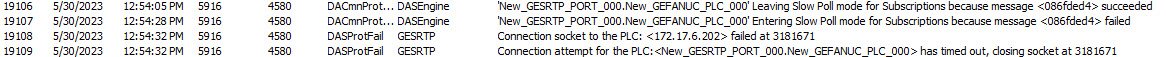ZestyMozzarella
Lifetime Supporting Member
Hi everyone, curious if anyone has ever witnessed the following comm error:
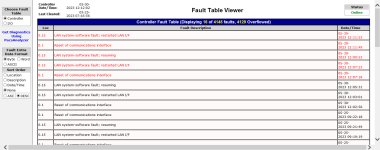
A little history, I had a department PC die, WIN 7. Had to upgrade to WIN 10 for Corporate standards and security. Rack upon upgrade with Wonderware comms started exhibiting comm issues in a cyclical fashion like this error above. Not saying it's to do with Wonderware, just this started with that driver communication hiccupping about every 5 mins cyclically.
That was with my CPU 374 at the time. I swapped this system with a 372 CPU thinking maybe it's the CPU...same problem exhibited. I found it odd that both CPU's would be bad in the same manner, so I upgraded the rack to an RX3I, problem gone.
Current problem is a plating line PC died, same situation...had to upgrade to WIN 10 and new IO drivers don't talk to old GE 90-30 Serial anymore. I ended up transplanting my now spare 374 CPU to the rack and now the same communication hiccup is happening again as the error above shows. At first I thought it was something to do with WIN 10 then I realized this error is exhibited within the GE 90-30 rack itself, so that's not at play here. I suppose it's possible around the same time, both my GE 90-30 CPU's are exhibiting comm failure and showing their age perhaps? I don't think it's firmware either because these were in lines for over a decade working fine until a few months ago. The 372 was a spare but is exhibiting the same issue. No other module firmware's or anything has changed.
Unfortunately, the path forward is to upgrade because it's long overdue but current lead times are three months about for conformal modules (bad plating department, so intend to protect best I can as none of these cabinets last forever in that department, just how it is). Will probably just have to deal with it for a little while until new hardware can be installed.
Just curious if anyone has ever seen this and resolved it or if it's indeed bad hardware like I think it is. Not sure if memory mismatches or any particular oddities in code could cause processing hiccups in the sweep?
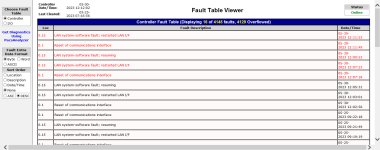
A little history, I had a department PC die, WIN 7. Had to upgrade to WIN 10 for Corporate standards and security. Rack upon upgrade with Wonderware comms started exhibiting comm issues in a cyclical fashion like this error above. Not saying it's to do with Wonderware, just this started with that driver communication hiccupping about every 5 mins cyclically.
That was with my CPU 374 at the time. I swapped this system with a 372 CPU thinking maybe it's the CPU...same problem exhibited. I found it odd that both CPU's would be bad in the same manner, so I upgraded the rack to an RX3I, problem gone.
Current problem is a plating line PC died, same situation...had to upgrade to WIN 10 and new IO drivers don't talk to old GE 90-30 Serial anymore. I ended up transplanting my now spare 374 CPU to the rack and now the same communication hiccup is happening again as the error above shows. At first I thought it was something to do with WIN 10 then I realized this error is exhibited within the GE 90-30 rack itself, so that's not at play here. I suppose it's possible around the same time, both my GE 90-30 CPU's are exhibiting comm failure and showing their age perhaps? I don't think it's firmware either because these were in lines for over a decade working fine until a few months ago. The 372 was a spare but is exhibiting the same issue. No other module firmware's or anything has changed.
Unfortunately, the path forward is to upgrade because it's long overdue but current lead times are three months about for conformal modules (bad plating department, so intend to protect best I can as none of these cabinets last forever in that department, just how it is). Will probably just have to deal with it for a little while until new hardware can be installed.
Just curious if anyone has ever seen this and resolved it or if it's indeed bad hardware like I think it is. Not sure if memory mismatches or any particular oddities in code could cause processing hiccups in the sweep?
Last edited: