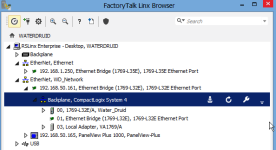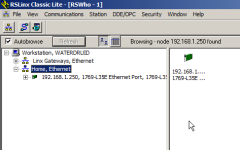thehoneybadger
Member
Hi all,
I am attempting to communicate between PC and AB compactlogix L32E Using Logix 5000.
FTLinx is able to communicate via ethernet.
FTLinx is able to communicate via DF1
Logix5000 is able to commuicate via ethernet
Logix 5000 is NOT able to communicate via DF1
For reasons i need to communicate via DF1.
When i open the Who Active window, the DF1 branch does not appear.
When i open FTLinx, DF1 branch appears and i can see the modules which confirms it is communicating.
Any suggestions?
I am attempting to communicate between PC and AB compactlogix L32E Using Logix 5000.
FTLinx is able to communicate via ethernet.
FTLinx is able to communicate via DF1
Logix5000 is able to commuicate via ethernet
Logix 5000 is NOT able to communicate via DF1
For reasons i need to communicate via DF1.
When i open the Who Active window, the DF1 branch does not appear.
When i open FTLinx, DF1 branch appears and i can see the modules which confirms it is communicating.
Any suggestions?