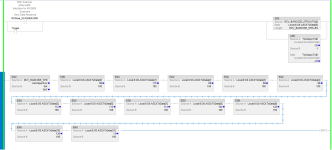Hello,
I have a scanner connected to my Allen Bradley PLC and i can receive the scanned barcode in my plc as a String.
Now i need to transfer this barcode to a device which can only accept a usb connection.
IT blocked the Eth to USB adapter, so i had to find an alternative way to communicate with that device, so i ordered a Serial Module and add to Compact guardlogix plc and managed to configure it.
Would you please help me to find a way to transfer the barcode to the other device through the serial module using the serial to usb cable?
Shall i transfer the string to ASCII? How?
If so, would the device receive it as an original barcode text or in ascii translation?
How to test the output before connecting to the device?
Thank you
I have a scanner connected to my Allen Bradley PLC and i can receive the scanned barcode in my plc as a String.
Now i need to transfer this barcode to a device which can only accept a usb connection.
IT blocked the Eth to USB adapter, so i had to find an alternative way to communicate with that device, so i ordered a Serial Module and add to Compact guardlogix plc and managed to configure it.
Would you please help me to find a way to transfer the barcode to the other device through the serial module using the serial to usb cable?
Shall i transfer the string to ASCII? How?
If so, would the device receive it as an original barcode text or in ascii translation?
How to test the output before connecting to the device?
Thank you