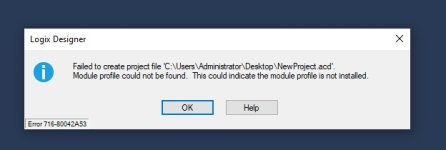alexandrutoia
Member
Hello,
I am having an issue trying to open or create new projects which have L8 CPUs inside. I have tried with several versions of Studio5000, from v31 - v35. All the time I get prompted with this message:
"Failed to create project file "project_Path".
Module could not be found. This could indicate the module profile is not installed.
Error: 716-80042A53"
I tried installing a newer minor version, thinking I forgot to select something for previous installation, but the issue is still there.
If I try creating the project/opening an already existing one which has an L7 CPU, it works without issues.
Any ideas?
Thank you in advance!
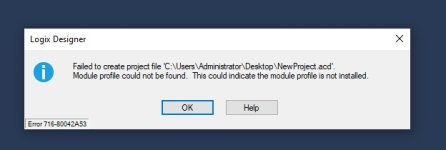
I am having an issue trying to open or create new projects which have L8 CPUs inside. I have tried with several versions of Studio5000, from v31 - v35. All the time I get prompted with this message:
"Failed to create project file "project_Path".
Module could not be found. This could indicate the module profile is not installed.
Error: 716-80042A53"
I tried installing a newer minor version, thinking I forgot to select something for previous installation, but the issue is still there.
If I try creating the project/opening an already existing one which has an L7 CPU, it works without issues.
Any ideas?
Thank you in advance!