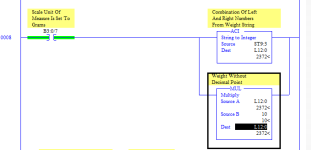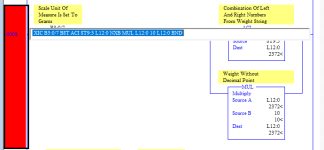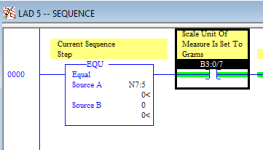I know I'm going to sound like a complete armature, but I don't even know what those changes would look like or how to put them in. Plus what lines where you talking about?
Oh, don't get all
wound up 



about it, we all start from somewhere.
a line comprises the data between two line termination sequences i.e. one reading per Section 9.4 of the Aczet user manual.
TL;DR
A line is one reading from the scale e.g.
The ASL instruction reads data from the serial port. It breaks the data into lines using the line termination convention supplied to the ASL; in the Aczet case the line termination is a pair of non-printable characters: carriage return (<CR>; ASCII 13 = 0Dh); linefeed (<CR>; ASCII 10 = 0Ah).
The lines are sent continuously e.g.
Code:
.9g <CR><LF>ST,GS 157.9g <CR><LF>ST,GS 157.9g <CR><LF>ST,GS 157.9g <CR><LF>ST,GS 157.9g <CR><LF>ST,GS 157.9g <CR><LF>ST,GS 157.9g <CR><LF>ST,GS 157.9g <CR>
which would be broken into
Code:
.9g <CR><LF>
ST,GS 157.9g <CR><LF>
ST,GS 157.9g <CR><LF>
ST,GS 157.9g <CR><LF>
ST,GS 157.9g <CR><LF>
ST,GS 157.9g <CR><LF>
by a series of ASL instructions, with the last [ST,GS 157.9g <CR>] left in the buffer because the <LF>, second character, of the line termination sequence had not arrived yet.
So a line comprises the data between two line termination sequences.
Those are the same lines you saw in realterm, with a [CR] and [LF] shown as the last two glyphs the right, because you had some combination of realterm ASCII/Hex Font options turned on.
So the code would clear the buffer and then start reading lines into strings, throwing away the first one because the clear might have been done in the middle of a line so the first line would be partial, but the code don't care because the data are coming in continuously at 480cps and there are plenty of data to choose from.
Glossary
"File" is the Allen-Bradley (A-B or AB) moniker for what almost everyone else on the planet calls memory, but it goes a step further in that each file comprises data of a particular type (integer, real, string, etc.).
A "String" is in a string "file" comprising one or more strings; each string comprises one or more characters (bytes). String files have names like ST9 or ST255, containing individual strings accessed by syntax such as ST9:0 (the first string in string file 9), or ST255:10 (the eleventh string in string file 255).
Carriage return and linefeed terminology comes from teletypes, which in turn came from typewriters.
A carriage return moves the carriage to the right (in this case the screen cursor to the left) edge.
A linefeed rolls the platen up (in this case move the screen cursor down) one line, but if the cursor is at the bottom of the window it moves all lines up one line first.
 ).
).