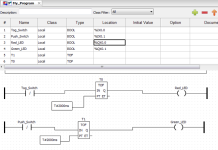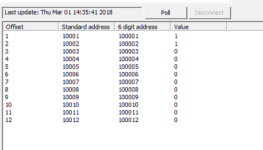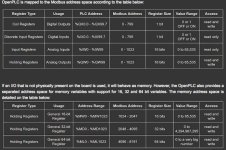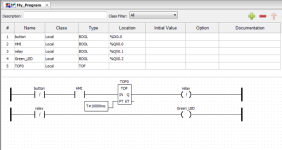Greetings,
I am a complete NOOB but wanting to learn ladder logic, I have started a couple of on-line courses but I like to have a go to help me learn.
My setup is:
Raspberry Pi zero w
OpenPLC
AdvancedHMI
I have two switches and two LED's one red and one green and they are referenced in the ladder logic.
Switch is %IX0.0
Push switch is &Ix0.2
Red LED is %QX0.0
Green LED is %QX0.1
When I use the physical switches the LEDs light up as they are supposed to.
So I downloaded and installed Advanced HMI and I added two button and two LED's to match my real setup.
Using the address 00001 & 00002 the LED's light up on my monitor when I operate the physical switch... Great!
I cannot for the life of me though use the virtual on screen buttons to light the LED's
I have tried 10001 & 1001 as addresses but they just won't light. (infact 10001 just displays an error)
I have been at this now for a couple of days and have read lots of online docs but I just don't seem to be getting anywhere.
Could someone spell it out for me like you would a child lol.
Thanks in advance and sorry if this is not the right place
I am a complete NOOB but wanting to learn ladder logic, I have started a couple of on-line courses but I like to have a go to help me learn.
My setup is:
Raspberry Pi zero w
OpenPLC
AdvancedHMI
I have two switches and two LED's one red and one green and they are referenced in the ladder logic.
Switch is %IX0.0
Push switch is &Ix0.2
Red LED is %QX0.0
Green LED is %QX0.1
When I use the physical switches the LEDs light up as they are supposed to.
So I downloaded and installed Advanced HMI and I added two button and two LED's to match my real setup.
Using the address 00001 & 00002 the LED's light up on my monitor when I operate the physical switch... Great!
I cannot for the life of me though use the virtual on screen buttons to light the LED's
I have tried 10001 & 1001 as addresses but they just won't light. (infact 10001 just displays an error)
I have been at this now for a couple of days and have read lots of online docs but I just don't seem to be getting anywhere.
Could someone spell it out for me like you would a child lol.
Thanks in advance and sorry if this is not the right place
Last edited: