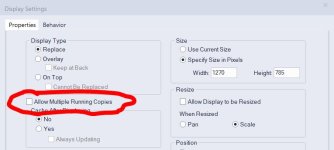fatihkorum7
Member
Hello PLC folks,
I am using FTView Studio SE v10 in my project. I have 2 monitors and the headers are duplicated to be able to use on both screens. So each screen has its own header. On header, there are navigation buttons and some crucial information for operators to view easily.
Situation 1: I have Screen 1 and Screen 2. If I open Display A on Screen 1 and immediately open the same display on Screen 2, it moves the display to Screen 2 leaving a huge gray blank space on Screen 1.
Situation 2: If I open Display A on Screen 1 and navigate to Display B on the same screen (Screen 1), then click to Display A' button on Screen 2, it first opens the Display A on Screen 1 because it was initially opened on Screen 1 and only moves it to Screen 2 if I click the Display A's button on Screen 2.
My question: How can I prevent this? Is there a way to open the display in the current screen? And is it possible to make the SCADA duplicate the display if I want to open the same display on both screens at the same time?
I am using FTView Studio SE v10 in my project. I have 2 monitors and the headers are duplicated to be able to use on both screens. So each screen has its own header. On header, there are navigation buttons and some crucial information for operators to view easily.
Situation 1: I have Screen 1 and Screen 2. If I open Display A on Screen 1 and immediately open the same display on Screen 2, it moves the display to Screen 2 leaving a huge gray blank space on Screen 1.
Situation 2: If I open Display A on Screen 1 and navigate to Display B on the same screen (Screen 1), then click to Display A' button on Screen 2, it first opens the Display A on Screen 1 because it was initially opened on Screen 1 and only moves it to Screen 2 if I click the Display A's button on Screen 2.
My question: How can I prevent this? Is there a way to open the display in the current screen? And is it possible to make the SCADA duplicate the display if I want to open the same display on both screens at the same time?