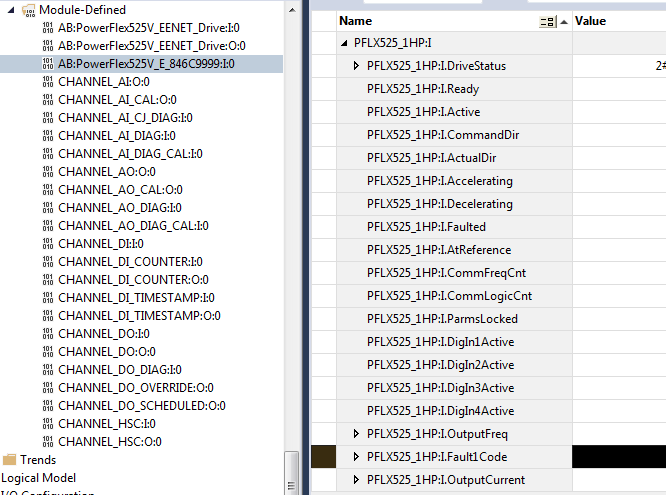Super Koop
Member
We have a PF525 inserted into the project but it appears that there should be an alternate "CLX5k Data type applied to the Hardware Module Defined Data Typer. The Data Type assigned when you add the hardware also includes the extended memory.
The typical hardware install reads STATUS, and FREQUENCY
write CONTROL and Command Hz.
When you add additional data for instance, Accel-Decel Setpoints to the OUTput area. OR Motor Current and Fault Code One to the INput data. When these are added the CLX5k hardware data type changes.
Does anyone know how to reverse engineer this data dype?
The typical hardware install reads STATUS, and FREQUENCY
write CONTROL and Command Hz.
When you add additional data for instance, Accel-Decel Setpoints to the OUTput area. OR Motor Current and Fault Code One to the INput data. When these are added the CLX5k hardware data type changes.
Does anyone know how to reverse engineer this data dype?