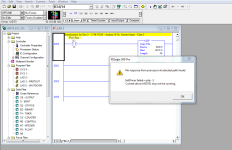ford50killa
Member
Hello All,
I am in need of some assistance. I am new to PLCs and trying to figure some things out. I know with RS 5000 it stores all your descriptions in the processor. However in RS 500 it does not. I have an older version of the program file that has the rung comments and descriptions. When I open this file it shows them, the sub routines labels and everything. However when i try to go online with it, it gives me this message(see image with screenshot.) It is a 5/05 processor. I am trying to make backups of the programs with the rung comments and symbols. I can go online with the processor and upload the current program but it doesn't have the descriptions. Do any of you have any idea how I can solve this issue?
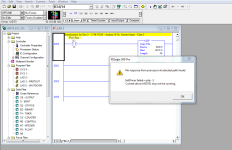
I am in need of some assistance. I am new to PLCs and trying to figure some things out. I know with RS 5000 it stores all your descriptions in the processor. However in RS 500 it does not. I have an older version of the program file that has the rung comments and descriptions. When I open this file it shows them, the sub routines labels and everything. However when i try to go online with it, it gives me this message(see image with screenshot.) It is a 5/05 processor. I am trying to make backups of the programs with the rung comments and symbols. I can go online with the processor and upload the current program but it doesn't have the descriptions. Do any of you have any idea how I can solve this issue?