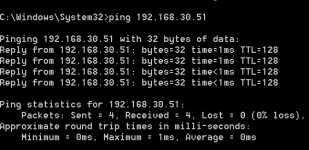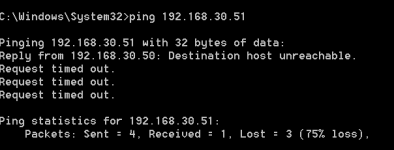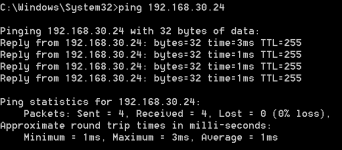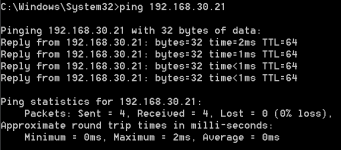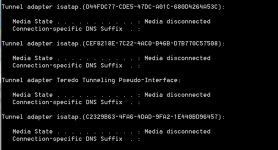Tomo453
Lifetime Supporting Member
Merry Holidays One & All,
I am a novice with the networking but know some basics. I have a non-contact laser encoder that I am trying to network (EthernetIp) with an Allen Bradley controller (1756-L726 5570 Safety Controller) via a managed switch (1783-BMS10CGP Stratix 5700). I configured the lasers IP address to fit the network. (I can directly connect to the laser via RS232). My current goal is to get length data to the PLC via a MSG block. I can ping the laser while plugged directly into a laptop, getting good round trip response and the device will show up in RSLinx "Who Active" when plugged directly into the laptop without a red X. I was able to download the EDS file for the device, but when I attempt any driver diagnostic or config, I get a message that RSLinx cannot communicate with the device (while plugged into the laptop). Also when I connect the ethernet cable into the switch, I cannot ping the laser ("destination host unreachable"). When I look at the active connections for the "AB_ETHIP" I see that the laser's adress is active with all connections timed out. Any suggestions?
I am a novice with the networking but know some basics. I have a non-contact laser encoder that I am trying to network (EthernetIp) with an Allen Bradley controller (1756-L726 5570 Safety Controller) via a managed switch (1783-BMS10CGP Stratix 5700). I configured the lasers IP address to fit the network. (I can directly connect to the laser via RS232). My current goal is to get length data to the PLC via a MSG block. I can ping the laser while plugged directly into a laptop, getting good round trip response and the device will show up in RSLinx "Who Active" when plugged directly into the laptop without a red X. I was able to download the EDS file for the device, but when I attempt any driver diagnostic or config, I get a message that RSLinx cannot communicate with the device (while plugged into the laptop). Also when I connect the ethernet cable into the switch, I cannot ping the laser ("destination host unreachable"). When I look at the active connections for the "AB_ETHIP" I see that the laser's adress is active with all connections timed out. Any suggestions?