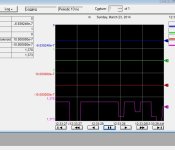unsaint32
Member
I am studying how to trend in RSLogix 5000. The PLC is Controllogix 5000 (5571). As you can see in the picture I am attaching, I added 4 tags to trend.
question #1) Why do I get the crazy numbers like 10.0000e-7? The three top tags are BOOL type tags. Why don't I get just 0 and 1, like the second tag in the table in the upper left corner of the picture?
question #2) So, is trending something I can do while I am offline? If I want to trend those tags over night, do I have to run RSLogix 5000 connected to the PLC online over night?
question #3) The bottom tag is an analog tag. At the moment the range of the value was between 1373~1378. Is there a way for me to increase the range (change the scale)?
Thanks.
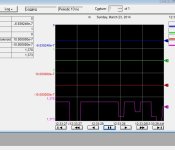
question #1) Why do I get the crazy numbers like 10.0000e-7? The three top tags are BOOL type tags. Why don't I get just 0 and 1, like the second tag in the table in the upper left corner of the picture?
question #2) So, is trending something I can do while I am offline? If I want to trend those tags over night, do I have to run RSLogix 5000 connected to the PLC online over night?
question #3) The bottom tag is an analog tag. At the moment the range of the value was between 1373~1378. Is there a way for me to increase the range (change the scale)?
Thanks.