is it possible to convert a csv that is saved in excel to possibly a .xls or.txt file so I can read the values and insert it to a datagrid in a form?
the caputre pic is my code to save the file as a csv. the next pic is me trying to display the data onto datagrid..
Thanks
**note: the file that is in capture1.jpg works for a random file i saved as an .xls so I know the code works. The question is can the csv file, as seen as the one in caputre.jpg be converted to a .xls or something different
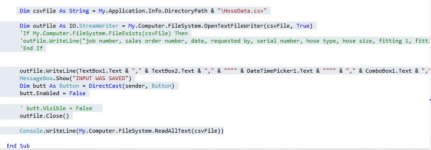
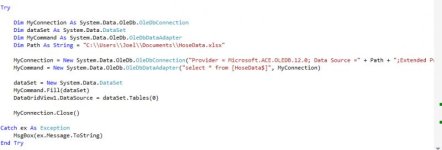
the caputre pic is my code to save the file as a csv. the next pic is me trying to display the data onto datagrid..
Thanks
**note: the file that is in capture1.jpg works for a random file i saved as an .xls so I know the code works. The question is can the csv file, as seen as the one in caputre.jpg be converted to a .xls or something different
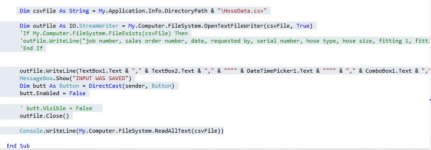
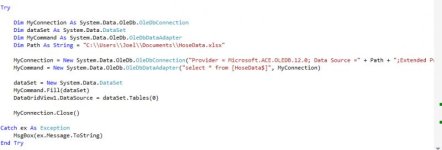
Last edited:



