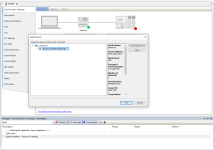sameer.bhaskarla
Member
Hey guys,
I am using a linux arm based device as PLC and I am running the demo runtime on it. I was able to go online earlier and download the program and test it. But after a few days when I try to go online the PLC software can be scanned through scan network screen but when I select the device I get " No device is responding to the scan request" . Can you tell me what can be done? I even tried to create a new program and connect to it but I still get the same error.
I am attaching a few pictures for clarification.
Thanks
SB
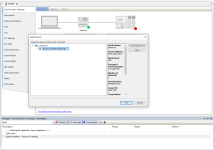

I am using a linux arm based device as PLC and I am running the demo runtime on it. I was able to go online earlier and download the program and test it. But after a few days when I try to go online the PLC software can be scanned through scan network screen but when I select the device I get " No device is responding to the scan request" . Can you tell me what can be done? I even tried to create a new program and connect to it but I still get the same error.
I am attaching a few pictures for clarification.
Thanks
SB