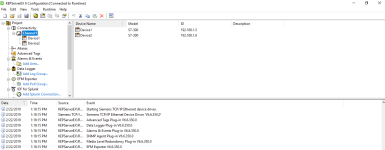Communication of Inputs between devices on Kepserver
- Thread starter kazmi1215
- Start date
Similar Topics
Hello Everyone,
I have a issue with communication between two different PLCs. So here is the facts, The Master PLC is Guard Logix 5069 with IP...
i have two plc
1. s7-1212dc/dc/dc ip; 192.168.0.1
2. s7-1500 1513-1pn ip; 192.168.3.2
i need to get data from plc1 to plc2. any idea how to do...
I have created a project in TIA Portal v16 Upd6 with S7-1200 (6ES7214-1AG40-0XB0) and WinCC Unified (PC station). The communication between the...
Hello
We have installed several G.E. Fanuc 90 70 PLC
Everything was ok but suddenly we can not communicate anymore with any PLC with the software...
Apologies for not being the best IDEC programmer. I recently was doing some inspections on a site that had 3 FC6A IDEC processors. The issue is...