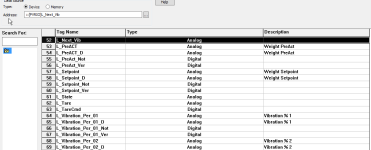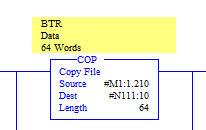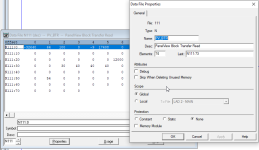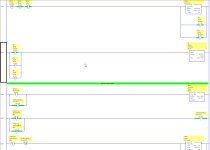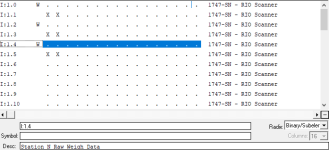atwell3993
Member
Hi,
I am inheriting a system that uses a SLC 5/05 processor that has a PanelView 1000 attached to it through a 1747-SN module. On that same RIO module, there are three Panther scales attached to it.
I have the .PVA file from the PanelView, and the .RSS file. In the Panel view application, the tags are named things like "Line L Scale Setpoint", then those are (apparently) brought in via the M file and Copied with length 64 to the N111 data file.
In the PVA application, which I have opened in Factory Talk View Studio - Machine Edition, I can not find how those tags are mapped to the M data file, AKA, in what order are they set up?
We are looking at removing the panel view, and I want to make sure I am not going to ruin this RIO chain by removing the panel view.
Thanks!
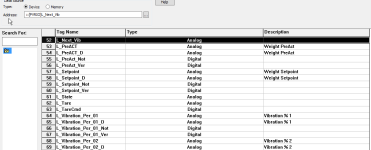
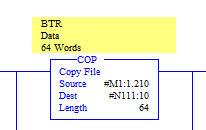
I am inheriting a system that uses a SLC 5/05 processor that has a PanelView 1000 attached to it through a 1747-SN module. On that same RIO module, there are three Panther scales attached to it.
I have the .PVA file from the PanelView, and the .RSS file. In the Panel view application, the tags are named things like "Line L Scale Setpoint", then those are (apparently) brought in via the M file and Copied with length 64 to the N111 data file.
In the PVA application, which I have opened in Factory Talk View Studio - Machine Edition, I can not find how those tags are mapped to the M data file, AKA, in what order are they set up?
We are looking at removing the panel view, and I want to make sure I am not going to ruin this RIO chain by removing the panel view.
Thanks!